Unlinked Catalog Items view displays the list of catalog assets that are not linked to any parent in the catalog hierarchy. This view includes the following catalog assets:
Assets that have been created without designating a parent.
Assets that have been unlinked from all parents.
Assets that have an ancestor that has been unlinked from all parents, for example, a product whose only parent category is an unlinked item is also an unlinked item and it appears nested under its parent category in Unlinked Catalog Items view.
Unlinked catalog items do not appear on your Web site, and, if you use ATG Search, they do not appear in search results unless configured to do so (see Excluding Uncategorized Products from Indexing in the ATG Commerce Search Guide). Keep this in mind when editing assets in Unlinked Catalog Items view because changes you make do not appear on your site unless you link the asset to a parent in the catalog.
To access the Unlinked Catalog Items view, select Unlinked Catalog Items from the Show menu on the Browse tab.
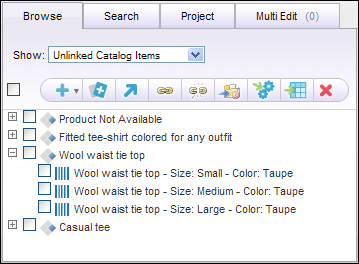
In Unlinked Catalog Items view, you can perform the following tasks:
Task | Related Topic |
|---|---|
Create new assets. | |
Modify asset property values. | |
Add assets to the Multi Edit tab so you can modify many at once. | |
Duplicate existing assets. | |
Link assets to an additional location. | |
Move assets to a new location. | |
Unlink assets from a particular location. | |
Add assets to your project. | |
Delete assets. |

