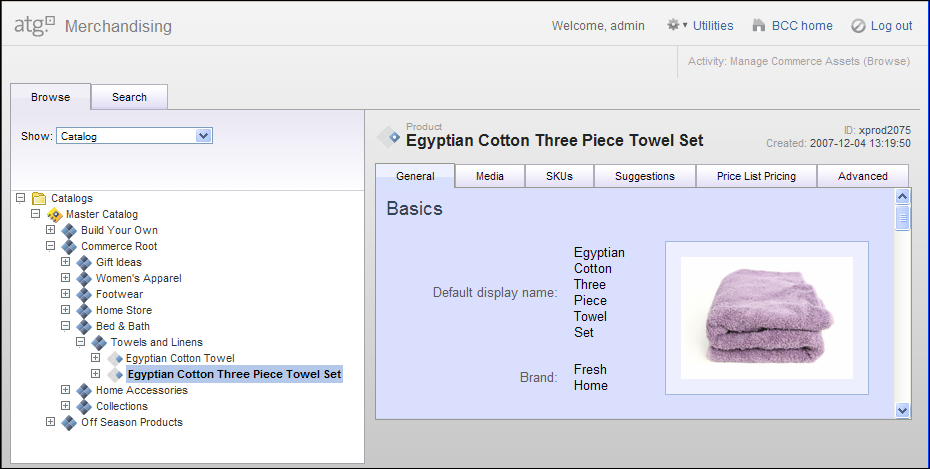If you want to access ATG Merchandising and don’t need to use it to create or modify assets in your catalog, you can browse the application in read-only mode.
In read-only mode, you can view commerce assets, but you cannot change or create them. The exception is search testing. If you have ATG Search, you can create, modify, and run search tests for deployed search configurations and facets while browsing ATG Merchandising. Search tests are always editable because they are not versioned by ATG Content Administration. See Testing Search Queries.
Note to Administrators: If you are setting up an evaluation version of ATG Merchandising, use a project to populate ATG Merchandising with a sampling of commerce assets so that evaluators have content to interact with while browsing in read-only mode.
To browse assets in ATG Merchandising without creating a project:
From the ATG Business Control Center home page, choose Merchandising.
Next to Manage Commerce Assets, click Browse.
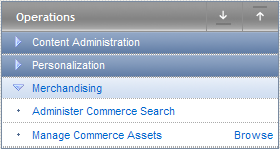
ATG Merchandising opens to the main page. Only the Browse tab and the Search tab appear and only a minimal set of views are available.