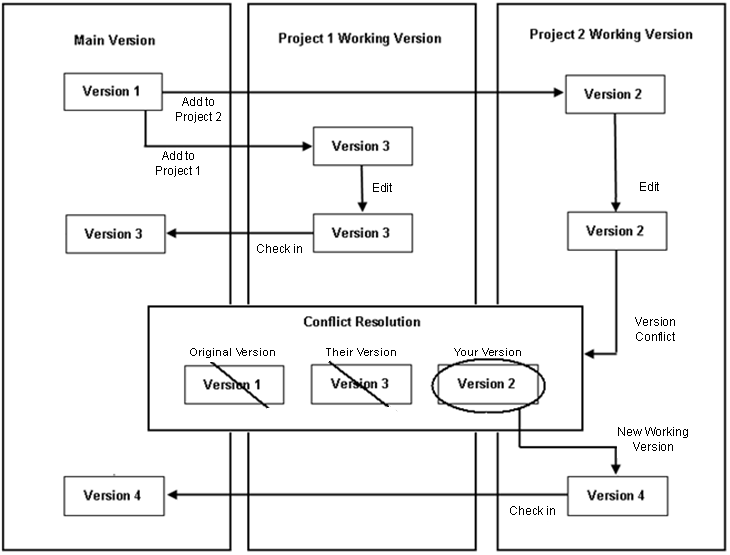ATG Merchandising has a conflict resolution feature that warns you if an asset you used to create your working version has been changed and checked in by someone else. When you attempt to advance your project to the next task, a message appears stating that the assets in your project are not up to date, and you are not allowed to move to the next task until you resolve any conflicts.
You can determine if any assets in your project have version conflicts by opening the Project tab and looking for any assets highlighted in orange. These assets have version conflicts. To view only assets with version conflicts, choose Conflicting assets only from the Show menu. See Project Tab.
Asset Versions
When you want to edit an asset, you add the asset to your project and a new working version of that asset is created. When you complete your edits, you advance the project and deploy the asset. After the deployed change is accepted, your working version is checked in and becomes the head version of the asset on the main branch.
In some cases, another merchandiser might add the same asset to a different project. In that case, there are two working versions of the main asset, one in each project. Whichever working version is checked in first becomes the next main version. Any differences between the new main version and the working version in the other project must be resolved before the second project can advance to the next task.
For more information about versioning in ATG Content Administration, see the ATG Content Administration Programming Guide.
Conflict Resolution
A version conflict occurs when the main version of an asset has been updated by another project while you are in the process of working on a previous version. To avoid losing the changes from the other project, you must merge them into your version before you can deploy. This process is called conflict resolution.
To resolve a version conflict, you review the changes made to your project and then compare them to the changes made in the other project. You can then choose whether to keep the original version, your version, or the checked-in version from the other project. After the conflict is resolved, the base version referenced by your project is updated with the latest checked-in version, and your working version is updated with the values you chose when you resolved the conflict.
If there are conflicts between collection properties (lists, sets, maps, or arrays), ATG Merchandising suggests an additional value that combines your changes with the changes from the other project. For more information, see Conflict Resolution for Collection Properties.
The following figure shows the conflict resolution process: