The EditLive HTML editor provided with ATG Merchandising is a Java applet that downloads automatically when you first open an asset configured to use this editor. To use the HTML editor, you must accept two certificates that allow the applet to run on your computer.
Important: The applet requires a specific version of the Java Runtime Environment (JRE), which is available from the Java Web site. If you do not have this installed on your system, you may be prompted to download and install the latest version automatically. However, the latest version may not be the one that is supported for use with the applet. If the HTML editor does not load properly, check you have the correct version of the JRE, and install it if necessary. See the Supported Environments page on www.atg.com and refer to the JDK version information.
To download and accept the EditLive applet:
In the Navigation pane, locate the asset you want to edit. Click the name of the asset to open it in the Details pane.
In the security dialog that appears, make sure the Always trust content from this publisher option is checked, and click Run.
Note: If you don’t check the Always trust content from this publisher option, you will be asked to accept the certificate each time you edit an asset that uses EditLive.
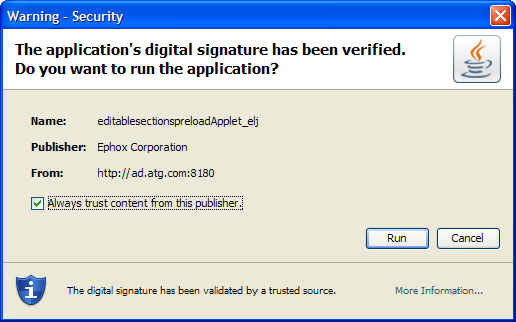
In the second security dialog that appears, again select the Always trust content from this publisher option and click Run.
You can now begin using the EditLive editor to format large text properties with HTML. See Formatting Text with HTML.

