If your application is configured to support the EditLive editor, you can use HTML to format large text properties by applying styles in a WYSIWYG design view or by coding HTML markup in code view. The property value is then stored as an HTML fragment that can be included in a page on your Web site.
Out-of-the-box, the properties that can be formatted with HTML include the Long Description property, but the exact list of properties that use EditLive depends on the configuration of your site. Initially, the EditLive editor is set up to appear automatically when you edit any property of type big string. For information about configuring properties to use the EditLive editor, see the ATG Content Administration Programming Guide.
The EditLive editor includes the following features:
Provides control over text formatting, including font, size, style, and color.
Allows you to divide text into paragraphs.
Allows you to format text as tables or as numbered or bulleted lists.
Supports double-byte characters and special characters such as ampersands (&).
Allows you to insert hyperlinks and links to images.
Note: Because the output of the editor is an HTML fragment, it omits <html> and <body> tags.
The following image shows an example of design view:
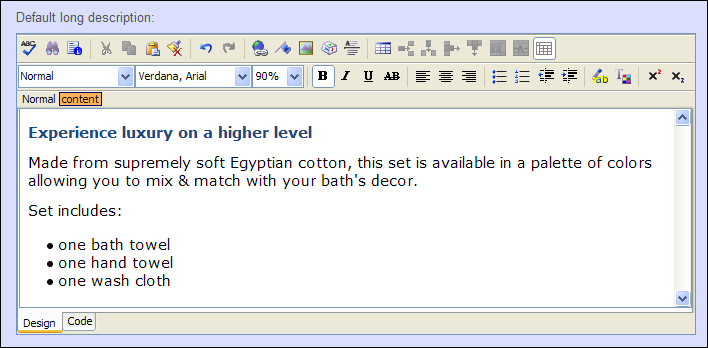
The code view for the text shown in the previous figure appears as follows:
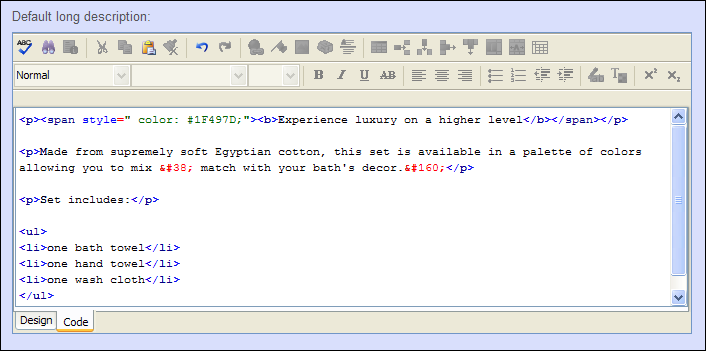
If you do not want the EditLive editor to insert HTML tags into a property configured to use this editor, edit the text without adding any formats or characters that would require HTML, such as bullets, paragraph returns, and line breaks. If a property contains only text and no HTML tags, and you edit it without including any formats, paragraph returns, or any special characters, HTML markup is not added to the text.
For instructions on how to use the EditLive editor, see Formatting Text with HTML. You can also refer to the EditLive documentation at www.ephox.com.

