If you use Search Merchandising, Base Search Configurations view displays a list of the base search configurations that you can use as a template for creating search configurations. The following figure shows an example of Base Search Configurations view:
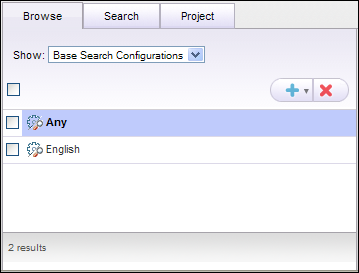
To access this view, select Base Search Configurations from the Show menu in the Browse tab.
Base Search Configurations view is available in both Manage Commerce Assets projects and Administer Commerce Search projects. For information about project types, see Projects and Workflows.
Task | Related Topic |
|---|---|
Create base search configurations. | |
Define the settings in a base search configuration. | |
Delete base search configurations. |

