Any time you search based on information you type in a textbox, such as an asset name or specific keywords, you have the option of searching for multiple assets by including words in a comma-separated list. For example, searching for products with keywords red,blue returns products that have either red or blue in their Keyword property.
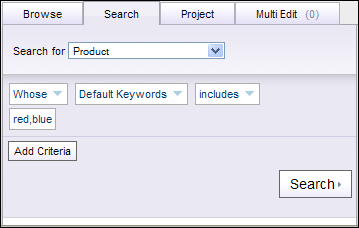
If you are searching for an asset that includes a comma in its display name, placing a backslash (\) directly before the comma preserves the comma as part of the entered phrase.

