If you use Search Merchandising, Search Configuration Tree view displays the search configurations created for your Web site organized into folders based on search configuration dimension values. One search configuration folder exists at the top of the tree and determines the type of dimension – language or segments – used to organize its contents. For information about organizing search configuration folders, see Structuring the Search Configuration Tree.
The following figure displays an example of Search Configuration Tree view showing folders organized by language dimension:
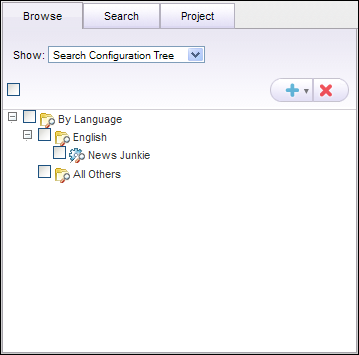
To access this view, select Search Configuration Tree from the Show menu on the Browse tab.
Search Configuration Tree view is available in both Manage Commerce Assets projects and Administer Commerce Search projects. You can create and edit search configurations from either type of project, but you can create and edit folders only from an Administer Commerce Search project. For information about project types, see Projects and Workflows.
In Search Configuration Tree view, you can perform the following tasks:
Task | Related Topic |
|---|---|
Create search configurations. | |
Define the settings in a search configuration. | |
Select a base search configuration to inherit settings from. | |
Delete search configurations. | |
Test the impact that a search configuration has on search results. |
In an Administer Commerce Search project, you can also perform the following administrative tasks from this view:
Task | Related Topic |
|---|---|
Create and delete search configuration folders. | |
Reorganize the search configuration tree. | Moving Search Configurations and Search Configuration Folders |

