Promotions view displays an alphabetical list of all promotions created for your site.
To access Promotions view, select Promotions from the Show menu on the Browse tab.
To filter the list so you can easily locate a promotion, type the first few letters of its name in the Name starts with box and click the magnifying glass button. The list updates to show only promotions beginning with the letters you typed.
To return to the entire list, clear the Name starts with box and click the magnifying glass button again.
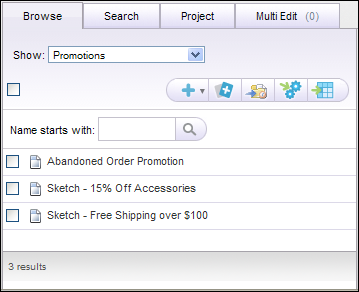
In Promotions view, you can perform the following tasks:
Task | Related Topic |
|---|---|
Create promotions. | |
Create promotions based on existing promotions | |
Define promotions | |
Add promotions to the Multi Edit tab so you can modify many at once. | |
Add promotions to your project. | |
Deactivate promotions. |

