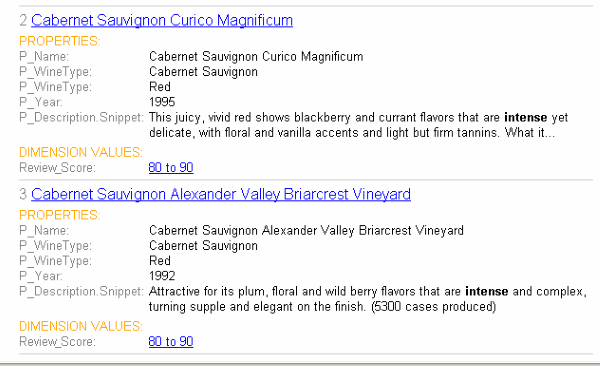The snippeting feature (also referred to as keyword in context or KWIC) provides the ability to return an excerpt from a record—called a snippet—to an application user who performs a record search query.
A snippet contains the search terms that the user provided along with a portion of the term’s surrounding content to provide context. A Web application displays these snippets on the record list page of a query’s results. With the added context, users can more quickly choose the individual records they are interested in.
A snippet can be based on the term itself or on any thesaurus or spell-correction equivalents. At least one instance of a term or equivalent is highlighted per snippet, regardless of the number of times the term or its equivalents appear in the snippet. A thesaurus or spell-corrected alternative may be highlighted instead of the term itself, even if both appear within the snippet.
You enable snippeting on individual members (fields) in a search interface that typically have many lines of content. For example, fields such as Description, Abstract, DocumentBody, and so on are good candidates to provide snippeting results.
The result of a query with snippeting enabled contains at least one snippet in which enough terms are highlighted to satisfy the user's query. That is, if it is an AND query, the result contains at least one of each term, and if it is an OR query, it contains at least one of the alternatives.
For example, if a user searches for
intense in a wine catalog, the record list for
this query has many records that match intense. A snippet for each matching
record displays on a record list page:
Note
Snippet properties, unlike other Oracle Commerce properties, are not created, configured, or mapped using Developer Studio. A dynamically generated snippet property is not tagged to an Oracle Commerce record. The snippet property appears with a record only on a record list page.