Install the Fan Tray
Perform this task when you have previously removed the fan tray.
- If you previously removed the PSU duct, removed the air duct, or raised the drive cage, complete these prerequisites, as necessary, in this order.
- Move any loose cables so that they are against the chassis walls.
-
Align the fan tray to where it installs into the chassis.
Two arrows on the top of power supply bay show where the fan tray aligns.
-
Slowly lower the fan tray into the chassis.
Verify that the fan tray is properly seated and the top surfaces of the fan tray are flush with the chassis.
-
Close the two fan tray locks.
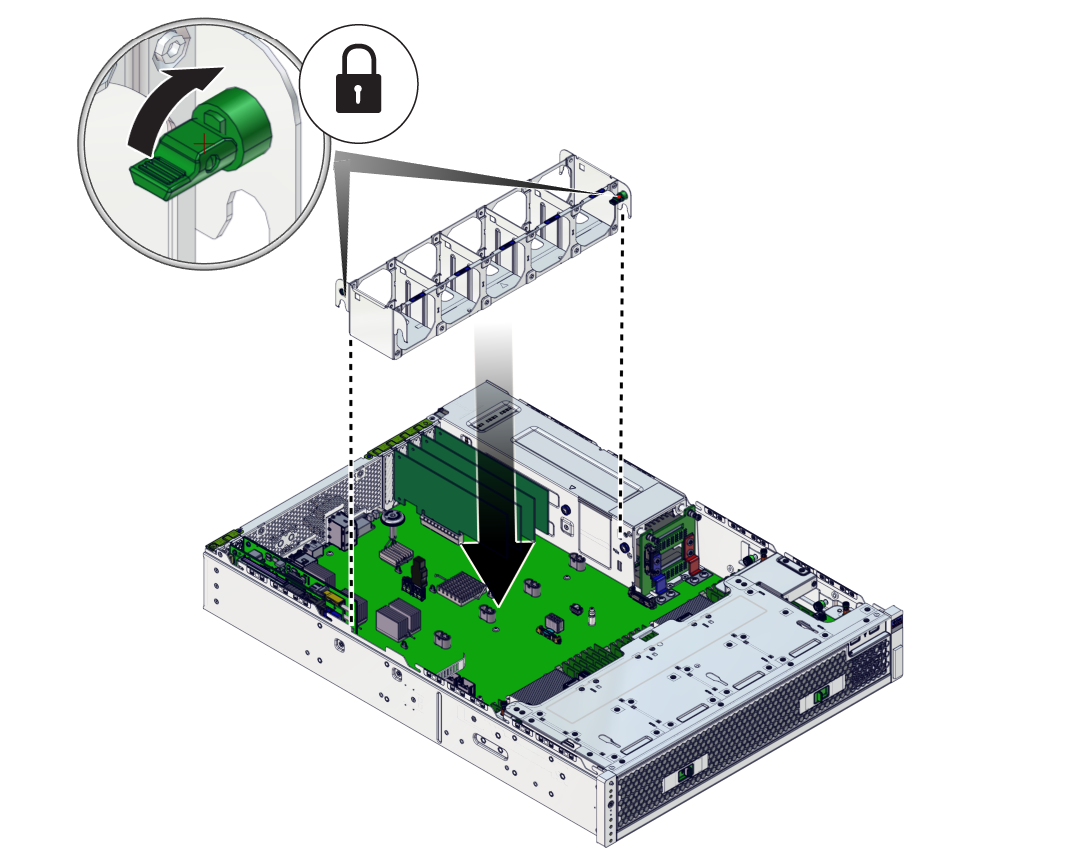
-
Install the fan modules.
See Install a Fan Module.
-
Consider your next step.
-
If you installed the fan tray as part of another component's removal or installation procedure, return to that procedure. See Component Service Task Reference for assistance.
-
Otherwise, install the top cover.
-