Remove the DVD Drive
Removing the DVD drive is a hot-plug operation. You do not need to power off the server before you remove the DVD drive.
 | Caution - Overheating hazard. A DVD drive, even if it does not function, must be present in the DVD drive slot. Do not perform this procedure until you have a replacement DVD drive available. |
-
Consider your first step.
-
If you have not prepared for service, do so now. See Preparing for Service.
-
If you are removing the DVD drive as part of another component's removal or installation procedure, go to Step 3.
-
- Remove any media from DVD drive.
-
Remove the filter.
See Remove the Filter.
-
Remove the far right drive located beneath the DVD drive.
See Remove a SAS Drive.
-
Grasp the tab under the right side of the DVD drive and pull the tab
out.
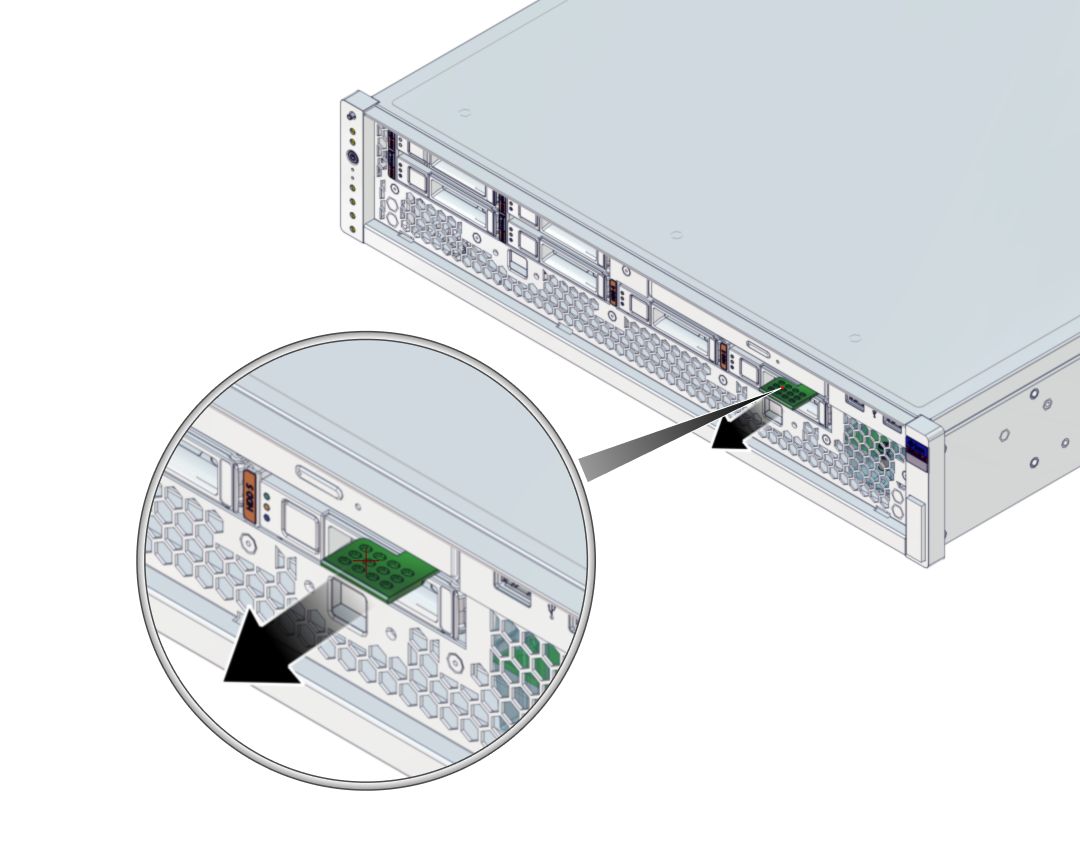
-
Continue to pull the tab, so that the DVD drive slides out of the
chassis.
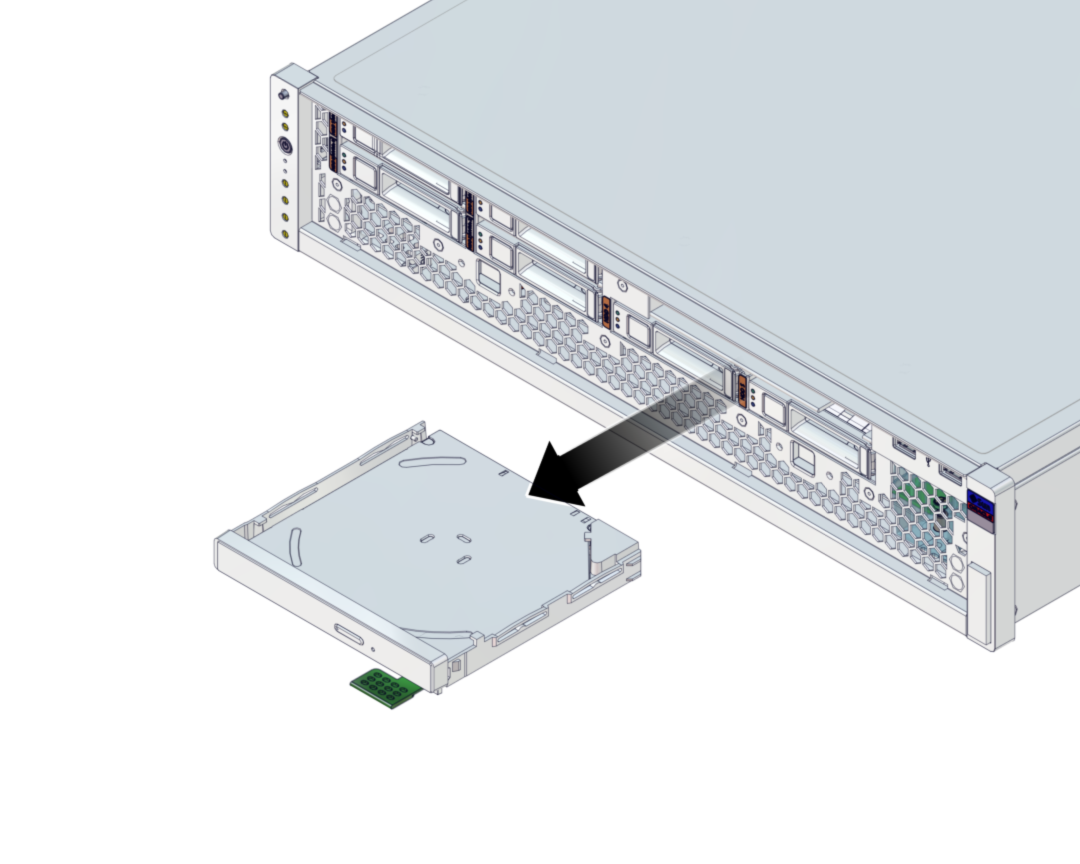
- Set the DVD drive aside.
-
Consider your next step.
-
If you removed the DVD drive as part of a replacement operation, install a new DVD drive. See Install the DVD Drive.
-
If you removed the DVD drive as part of another component's removal or installation procedure, return to that procedure. See Component Service Task Reference for assistance.
-