Remove the Motherboard
Removing the motherboard is a cold-service operation. You must power off the server before you remove the motherboard.
-
Consider your first step.
-
If you have not prepared for service, do so now. See Preparing for Service.
-
If you are removing the motherboard as part of another component's removal or installation procedure, go to Step 2.
-
-
Review this information and complete these prerequisites in this order.
-
Remove all fan modules.
-
Remove all DIMMs.
-
Disconnect all remaining cables from the motherboard and move them out of the
way.
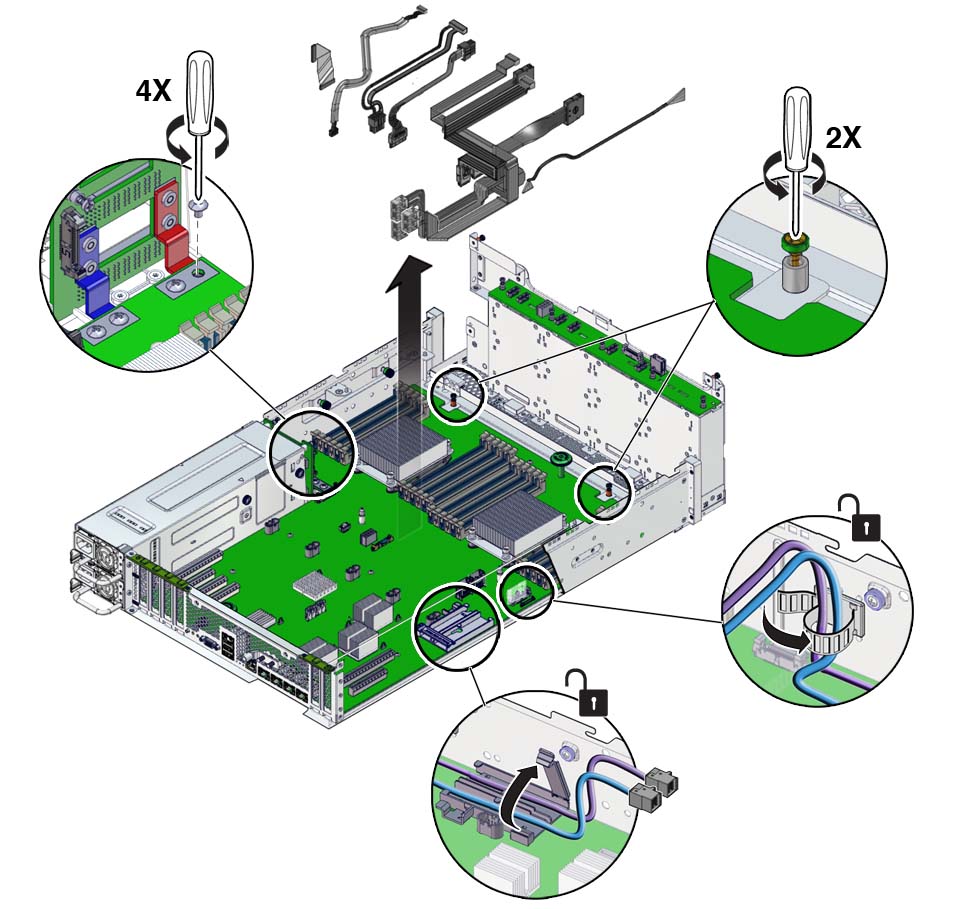
- Remove the four bus bar screws.
- Fully loosen the two captive screws at the front of the motherboard.
- Grasp the two motherboard handles and slide the motherboard forward off of the alignment pins.
-
Tilt the motherboard left and slowly lift the motherboard up and out of the
chassis.
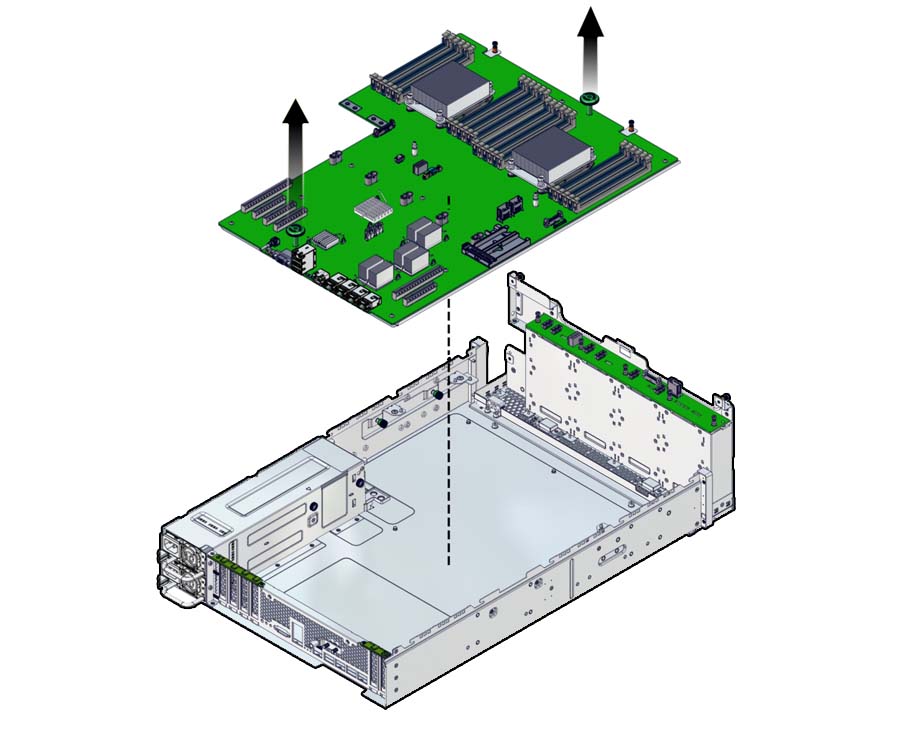
- Set the motherboard aside.
-
Consider your next step.
-
If you removed the motherboard as part of a replacement operation, install a new motherboard. See Install the Motherboard.
-
If you removed the motherboard as part of another component's removal or installation procedure, return to that procedure. See Component Service Task Reference for assistance.
-