Connect Power Cords
-
Reconnect the power cords to the power supplies.
Note - As soon as the power cords are connected, standby power is applied. Depending on how the firmware is configured, the system might boot at this time.For AC power cords.
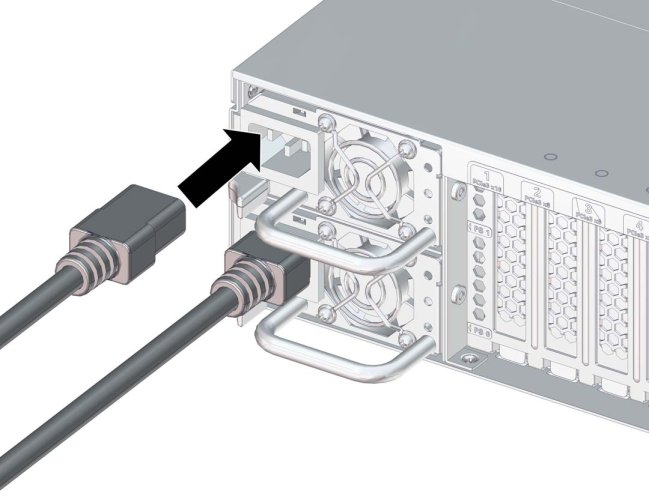
For DC power cords.
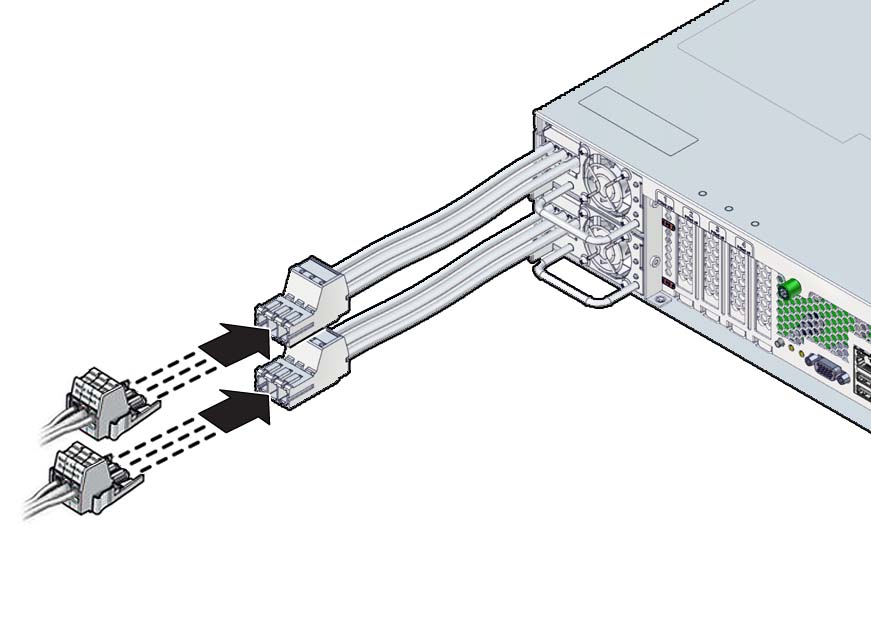
-
Power on the server.
See one of these topics: