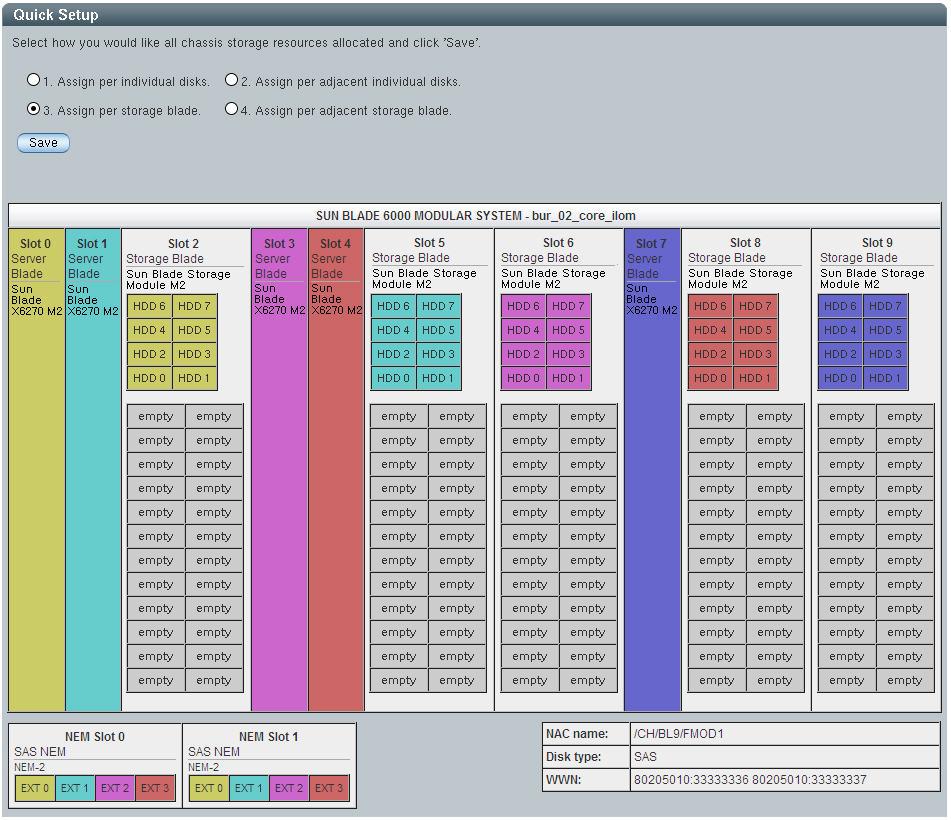Option 2: Assign to Adjacent Individual Disks (Quick Setup)
The second zoning allocation option, shown in the Quick Setup dialog, equally divides the number of blade storage disks among the adjacent CPU blade servers.
Option 2 attempts to allocate the same number of storage disks as possible to each adjacent CPU blade server. If there are no storage blades adjacent to a CPU blade, then Sun Blade Zone Manager will allocate storage disks from the nearest possible storage blade.
Assigning CPU blades to adjacent storage disks is best suited for when: 1) the blade chassis system contains more CPU blade servers than storage blade servers, and 2) you want to equally deploy the storage resources among each CPU blade server.