Power On the Server
As soon as the power cords are connected, standby
power is applied. Depending on the configuration of the firmware,
the system might boot. If not, follow this task.
- Power
on the server by performing one of the following:
Press the
Power
button on the front bezel.
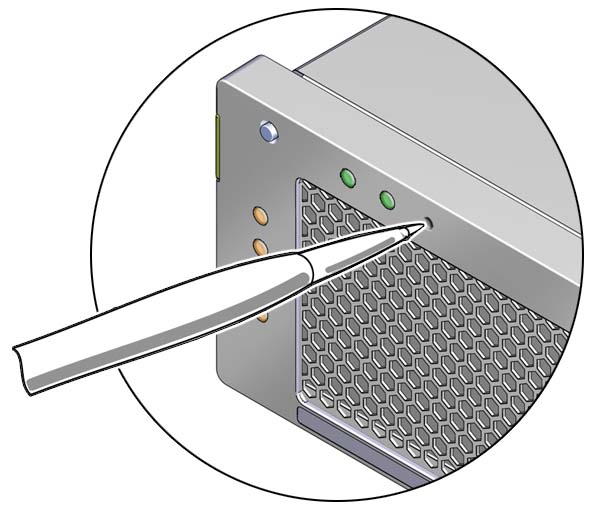
Log in to the ILOM SP, and type the following command
at the ILOM prompt.
-> start /SYS