Remove the Top Cover
All field-replaceable units that are not accessed from the front or rear of the system require the removal of the top cover.
- Use
a No. 2 Phillips screwdriver to
press the top
cover release button.
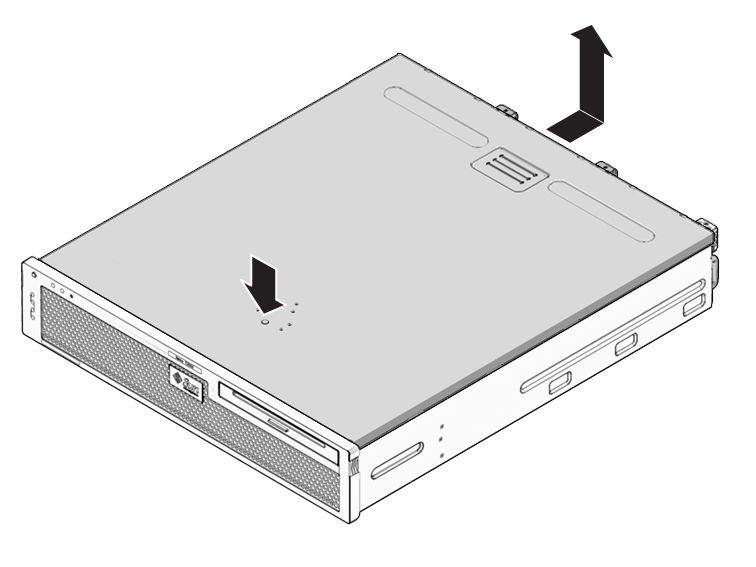
- While pressing the top cover release button, slide the cover toward the rear of the server.
- Lift the cover off the chassis and set the cover aside.