Remove the PCI Mezzanine
Note - PCIe2 cards installed in slots 4 and 5, as well as the installed SAS controller HBA, can remain in place when removing the PCI Mezzanine.
- Prepare the server for service.
- Disconnect all I/O cables from
the rear of the PCI mezzanine.
These cables should have been removed prior to removing the server from the rack. These cables include the external SAS cable, alarm cable, and any I/O cables connected to installed PCIe cards.
- Disconnect the following PCI
mezzanine cables:
Fan tray 1 power cable
Power cable from PDB
Internal SAS HBA cable
Fan tray 2 power cable
Figure 10 Disconnecting the PCI Mezzanine Cables
Figure Legend
1 Power cable from the PDB
2Internal SAS HBA cable
3Fan tray 1 power cable
4Fan tray 2 power cable
5LED board cable
- Use a No. 2 Phillips screwdriver
to loosen the four green captive screws found at the four corners
of the PCI mezzanine.
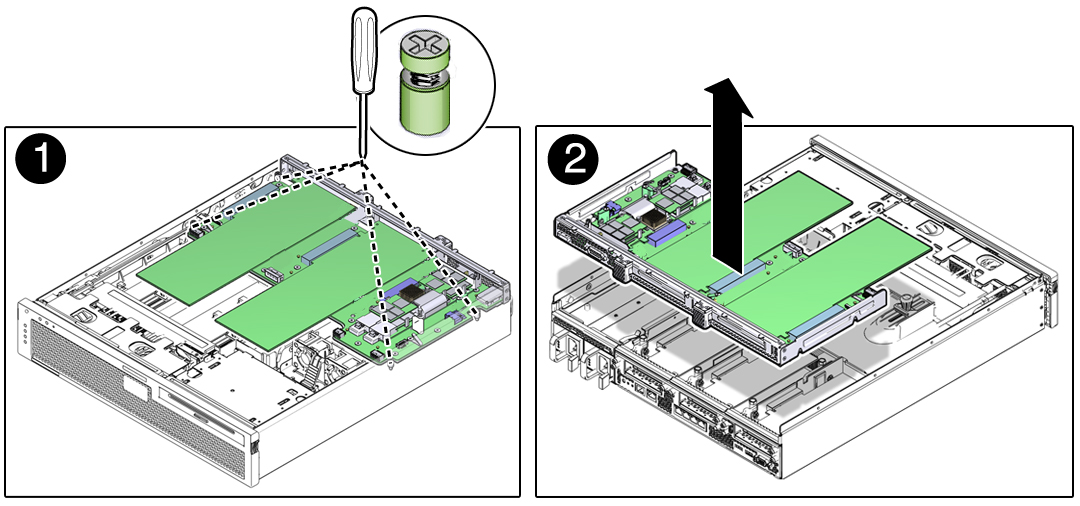
- Lift the PCI mezzanine up and out of the system.
- Lift the PCI mezzanine away from
the chassis and place it on an antistatic mat.
You are now ready to service components under the PCI mezzanine.