BIOS Setup Utility Menus
The following table provides descriptions for the seven top-level BIOS setup utility menus.
|
See Understanding BIOS Setup Screens for examples of each of these screens.
To navigate the menus or options listed on a menu, use the arrow keys. The options or fields that you can configure on a menu appear in color. For further instructions on how to navigate and change settings in the BIOS Setup utility, refer to the online instructions provided on the menu.
The following figure identifies the sub-menus that you can access from each of the seven top-level BIOS menus.
Figure 4 BIOS Configuration Utility Menu Tree
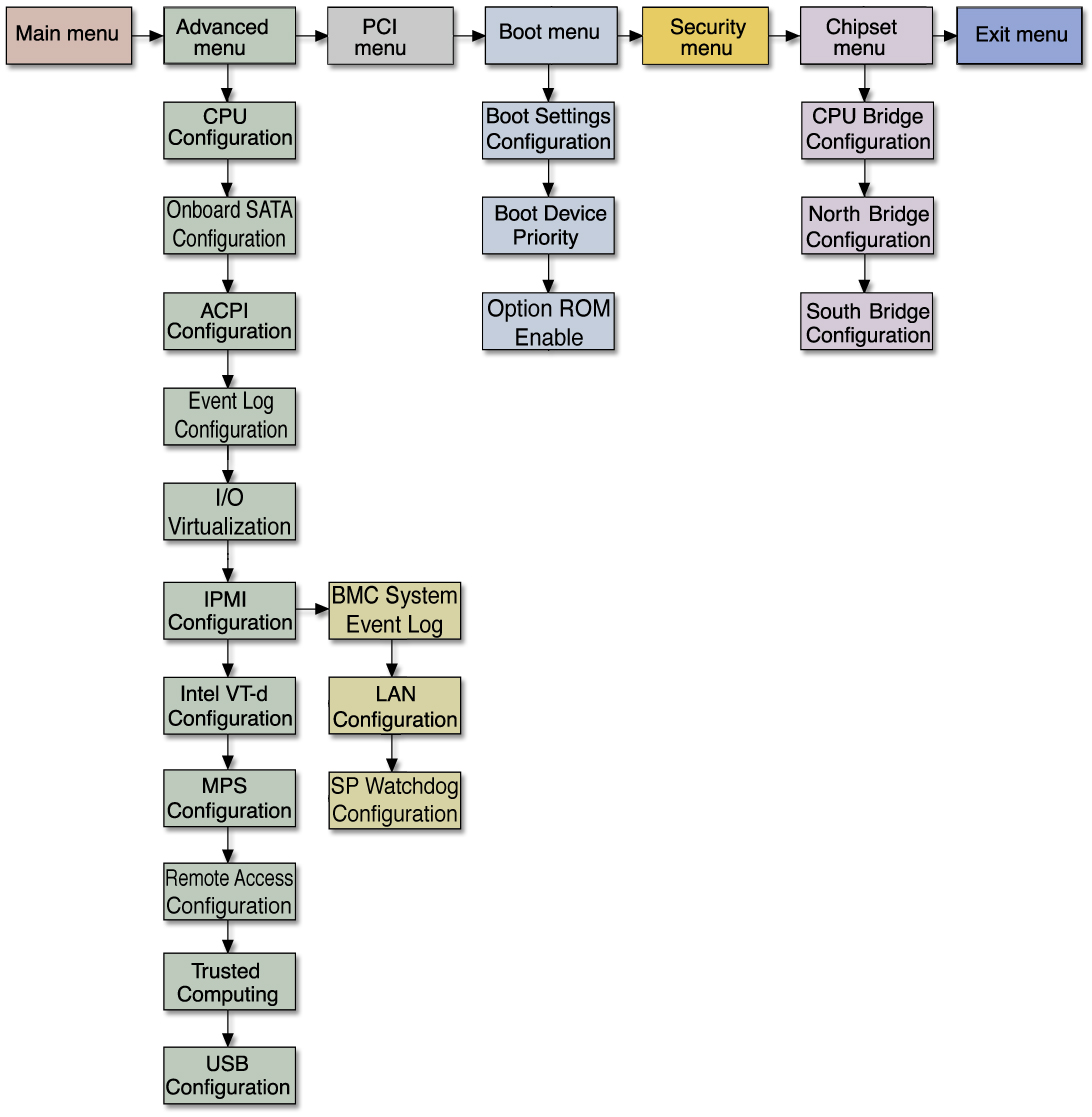
For an example of the options that are available on the BIOS Setup utility menus, see Understanding BIOS Setup Screens.