Install the Optical Media Drive
- Remove the replacement optical media drive from its packaging and place it on an antistatic mat.
- Hold the tab to the left and
insert the optical media drive into the media bay assembly.
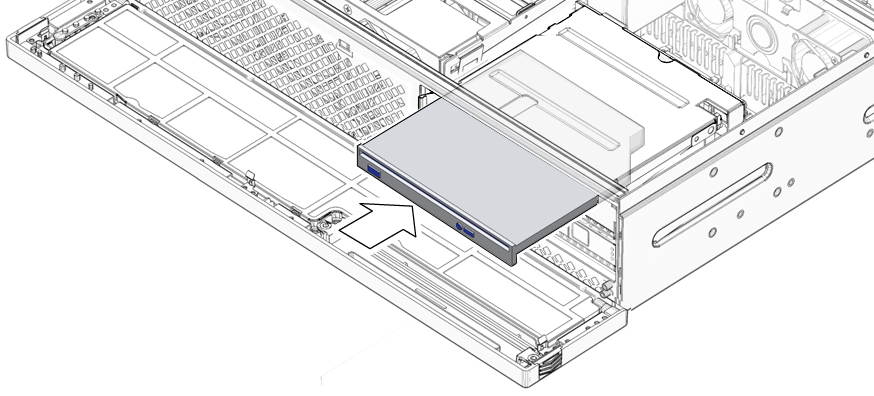
- Press the optical media drive in until it seats and release the tab.
- Close the bezel.
- Consider your next step:
If you installed the optical media drive as part of another procedure, return to that procedure.
Otherwise, perform the following tasks to bring the server back online: