Install a CPU
- Attach an antistatic wrist strap.
- Unpack the replacement CPU.
- Properly orient the CPU with
the socket alignment tabs and carefully place the CPU into the socket
[1].
Ensure that the orientation is correct as damage might result if the CPU pins are not aligned correctly.
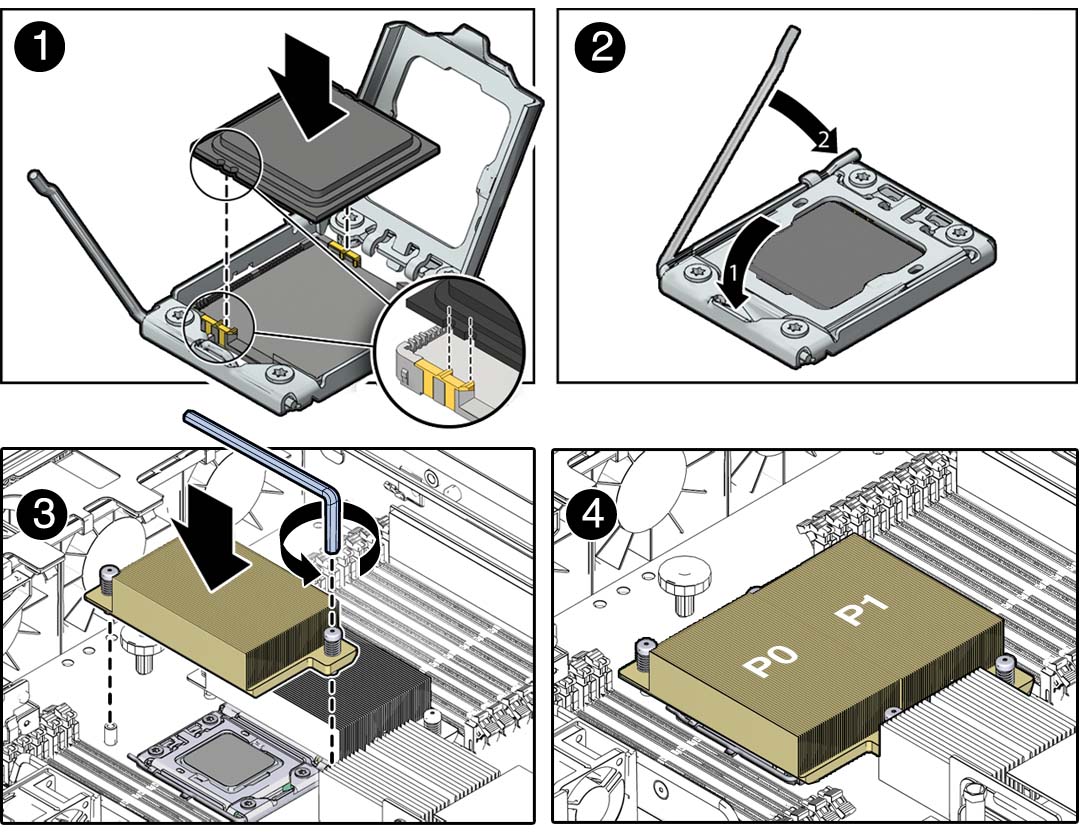
- Lower the pressure frame.
Ensure that the pressure frame sits flat around the periphery of the CPU.
- Engage the release lever by rotating it downward and slipping it under the catch [2].
- Use the syringe (supplied with
the new or replacement CPU) to apply approximately 0.1 ml of thermal
grease to the center of the top of the CPU.
Do not distribute the grease, as the CPU heatsink pressure will do so for you.
- Inspect the heatsink for dust
and lint.
Clean heatsink if necessary.
- Orient the heatsink so that the
two screws line up with the mounting studs [3].
The CPU heatsink is not symmetrical.

Caution - If the heatsink assembly is moved too much during its installation, the layer of thermal grease may not be distributed evenly, leading to component damage.
- Carefully position the heatsink on the CPU, aligning it with the mounting posts to reduce movement after it makes initial contact with the layer of thermal grease [3].
- Use an Allen wrench to tighten the screws alternately one-half turn until fully seated.
- Install the air duct.
See Install the Air Duct.
- Return the server to operation.
- Clear server CPU faults.
Refer to the ILOM 3.0 documentation for more information about the following steps.
-
To
show server faults, log in to the server as root using
the ILOM CLI and type the following command to list all known faults
on the system:
-> show /SP/faultmgmt
The server lists all known faults, for example:
-> show /SP/faultmgmt Targets: 0 (/SYS/MB/P0) Properties: Commands: cd show -
To
clear the fault type the following command:
-> set /SYS/MB/P0 clear_fault_action=true
For example:
-> set /SYS/MB/P0 clear_fault_action=true Are you sure you want to clear /SYS/MB/P0 9y/n)? y Set ???clear_fault_action” to ???true???
-
To
show server faults, log in to the server as root using
the ILOM CLI and type the following command to list all known faults
on the system: