Enable or Disable Option ROM Settings
The BIOS Option ROM is 128 Kbytes. Of these 128 Kbytes, approximately 80 Kbytes are used by the VGA controller, the disk controller, and the network interface card. Approximately 48 Kbytes remain to be shared by the Option ROMs on all bootable PCIe2 plug-in cards.
- Access
the BIOS Setup utility menus.
For instructions, see Access the BIOS Setup Utility Menus.
- In the BIOS Setup utility menus, use the arrow keys (or Tab key) to navigate to the Boot menu.
- In the Boot menu, select Option
ROM Enable.
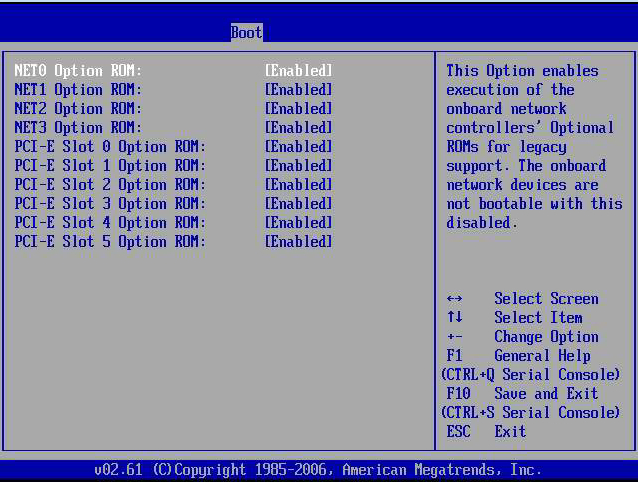
- In the Option ROM settings screen,
highlight the applicable Option ROM setting to modify, then press
the Enter key.
A dialog box appears listing the available settings.
- In the dialog box, do one of the following:
- Press the F10 key to save the changes and exit the BIOS Setup utility.