Install the SAS Controller HBA
- Remove the replacement SAS controller HBA from its packaging and place it onto an antistatic mat.
- Lower the SAS HBA into position
on the PCI mezzanine, and then slide the card to the right to seat
it into the connector.
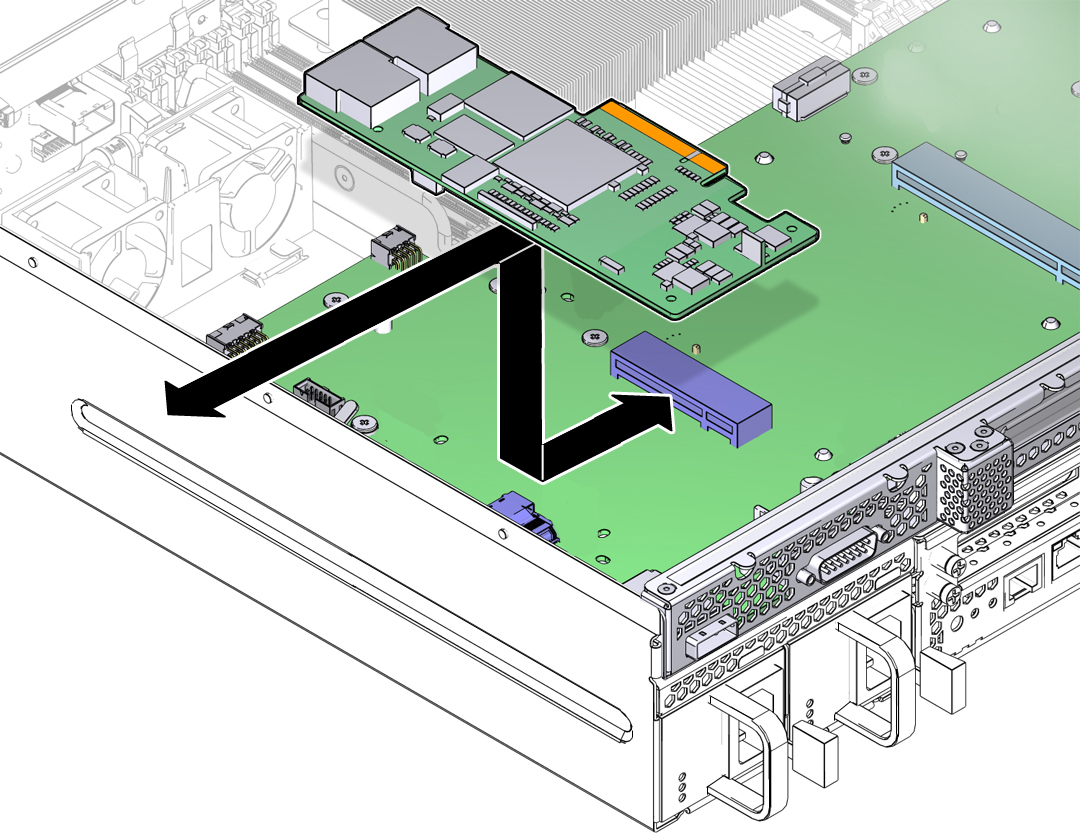
-
Connect the two SAS cables
to the SAS controller HBA.
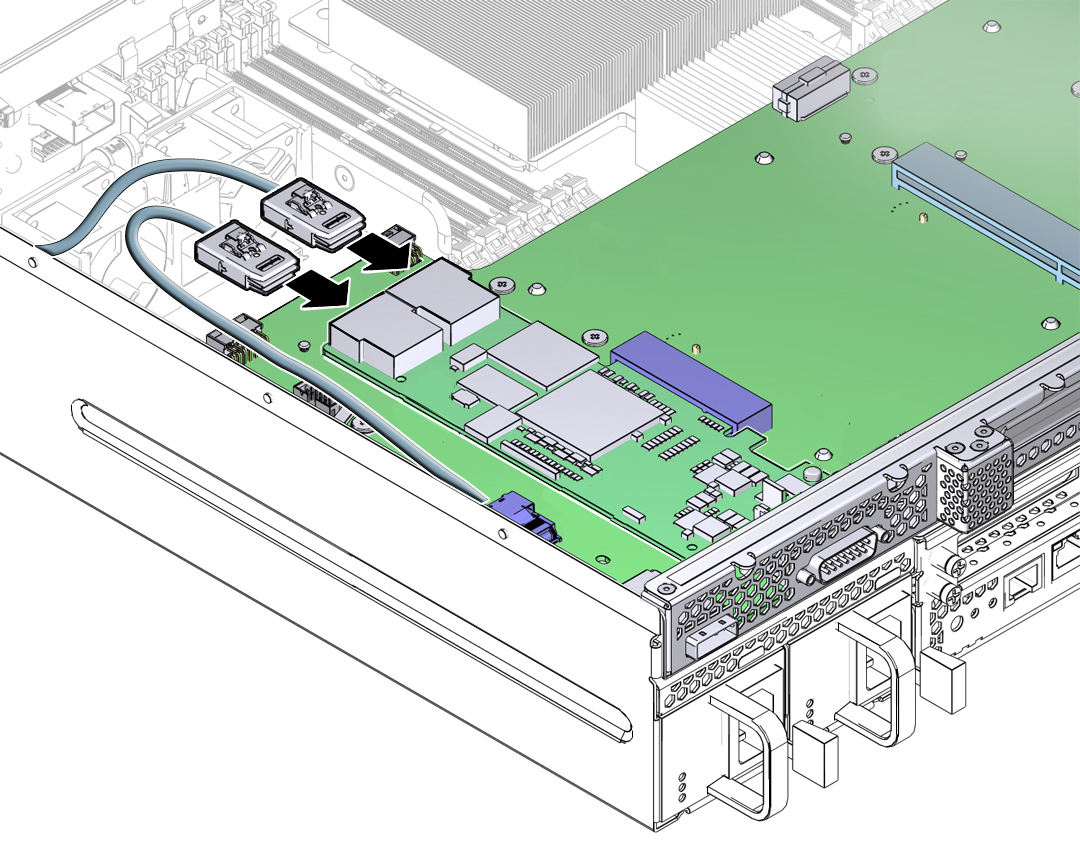
- Return the server to operation.
Related Information
The SAS controller HBA documentation