Remove the Media Bay Assembly
- Prepare the server for service.
- Remove the air duct.
- Remove all the drives from the
system.
Make a note of the locations of each drives.
-
Disconnect the following
three cables from the media bay assembly:
Figure 8 Disconnecting the Media Bay Assembly Cables
Figure Legend
1 SATA cable from motherboard (connected on optical media drive-equipped servers only)
2Power/signal cable from the PDB
3SAS cable from the SAS HBA
Note - You can disconnect power/signal cable from the rear of the media bay assembly or from the PDB itself after loosening the screws and lifting the assembly out of the chassis in the next step. - Loosen captive screws labeled
2 and 3 on the service label, and remove non-captive screw labeled
1 closest to the front of the server.
The following illustration shows how the service label numbers these screws.
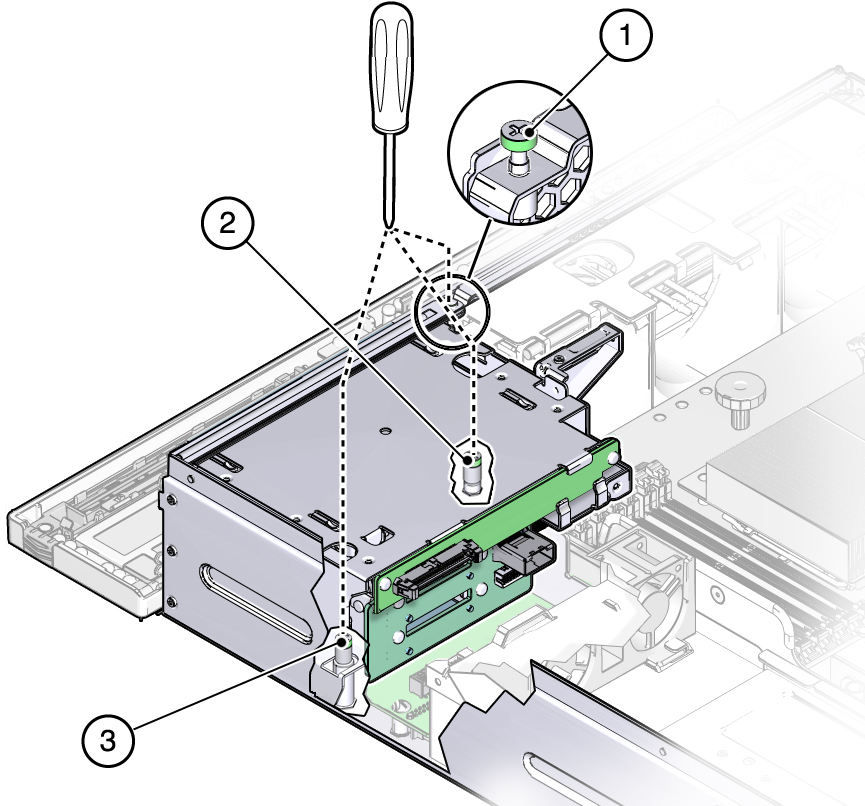
- Lift the media bay assembly out
of the chassis.
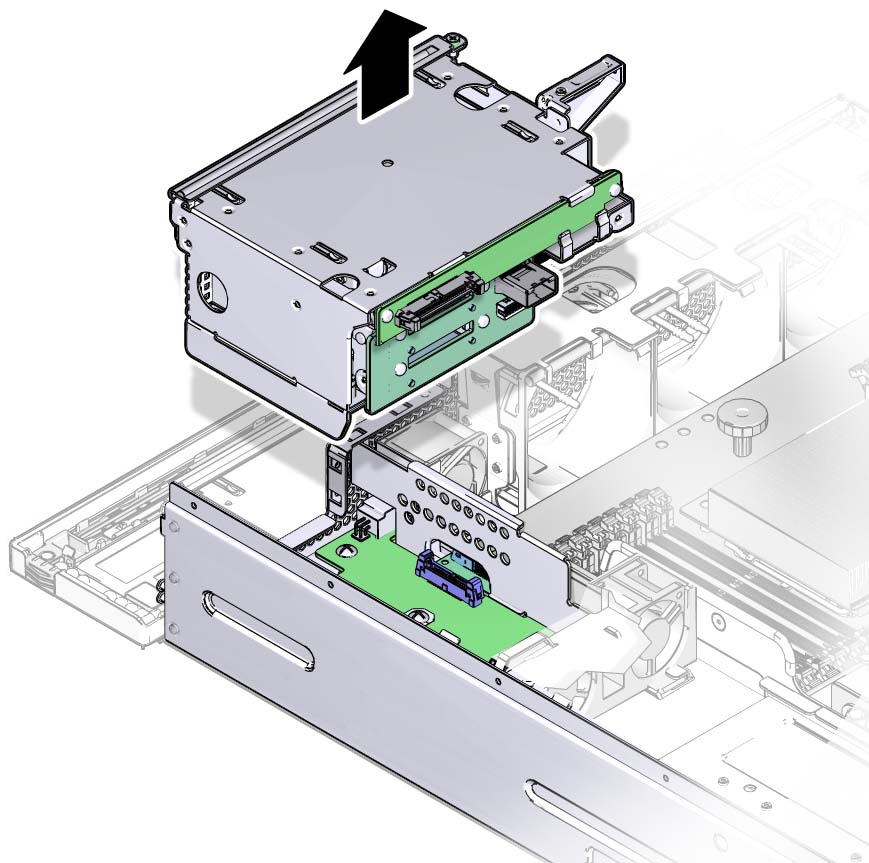
- Set the media bay assembly aside on an antistatic mat.
- Consider your next step:
If you removed the media bay assembly as part of another procedure, return to that procedure.
Otherwise, continue to Install the Media Bay Assembly.