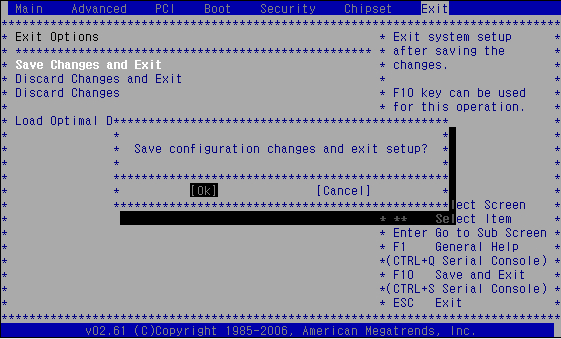Exit the BIOS Setup Utility
- Use the up and down arrow keys to scroll up and down the BIOS Exit options.
- Press the Enter key to select
the option.
A confirmation dialog box appears that enables you to save the changes and exit the Setup utility or cancel the exit option.
Note - The confirmation dialog box is only shown in the following figure for the Save Changes and Exit option screen. The other exit confirmation screens work in a similar way.